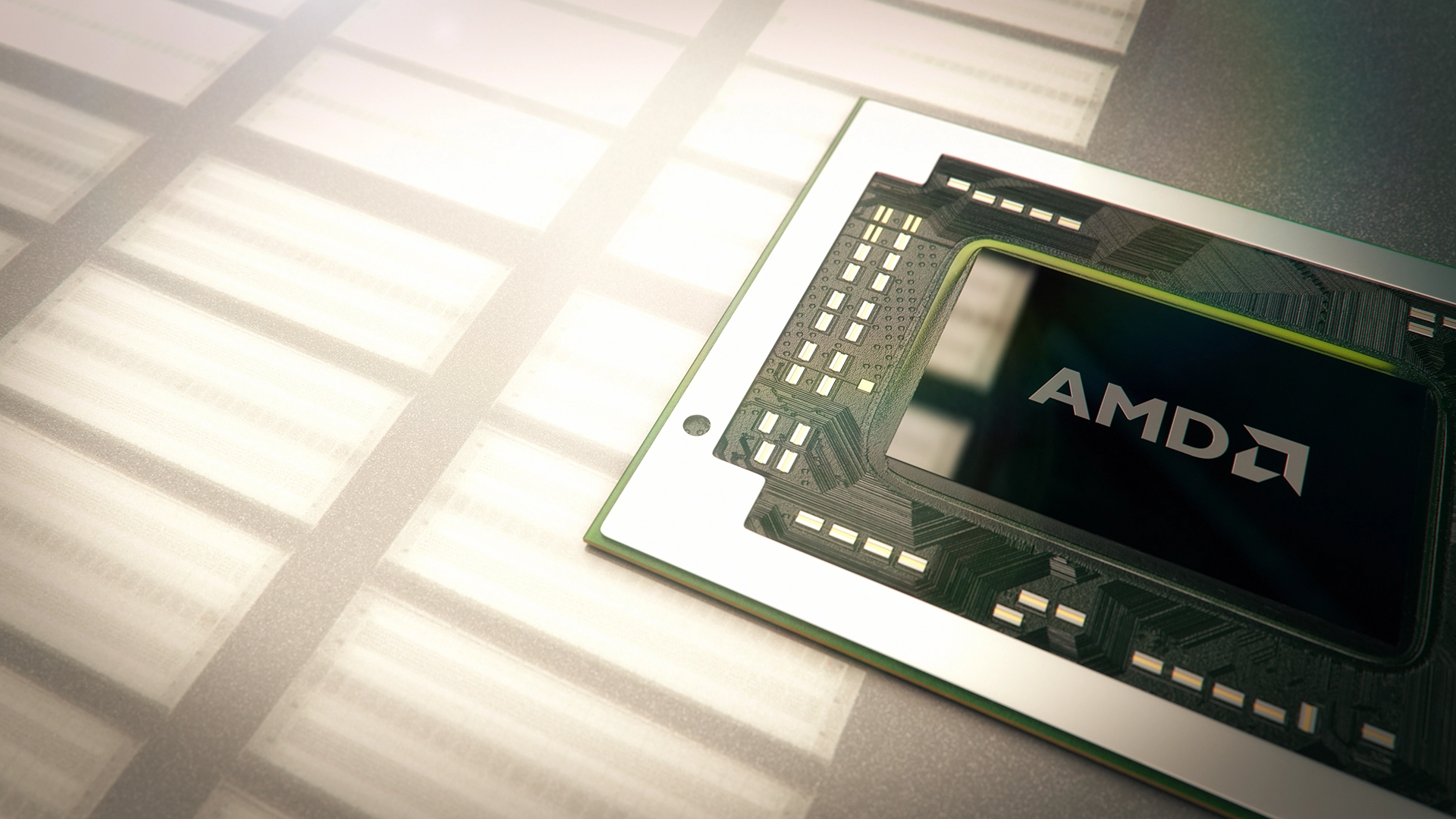RAIDXpert2 is a comprehensive software utility developed by AMD, designed for managing RAID configurations on AMD processors. It’s primarily built to work with AMD chipsets, allowing users to create, configure, and monitor RAID (Redundant Array of Independent Disks) systems to optimize data storage, performance, and redundancy. This technology is essential for users looking to enhance system reliability and efficiency, whether for professional workstations, gaming rigs, or high-performance PCs used in business settings. In this blog, we’ll explore what RAIDXpert2 offers, how it works, the RAID levels it supports, and how it can benefit various users.
1. What is RAIDXpert2?
AMD RAIDXpert2 is a software suite that simplifies the management of RAID configurations for systems using AMD processors. It’s included in some AMD chipsets and offers an easy-to-navigate graphical interface. With RAIDXpert2, users can set up different RAID levels, helping to protect their data, increase read/write performance, or balance between speed and redundancy. It’s designed for users from all backgrounds, with an intuitive layout that even RAID novices can quickly understand.
RAID itself is a storage technology that combines multiple physical disk drives into one or more units. These arrays can work in several configurations (levels), each providing unique benefits in terms of speed, fault tolerance, or a combination of both. RAIDXpert2 manages this for AMD-based systems, making it easy to establish and monitor these RAID arrays.
2. Key Features of RAIDXpert2
RAIDXpert2 offers a wide range of features for RAID management, aimed at making storage optimization straightforward and accessible:
- User-Friendly Interface: It provides a clean and organized interface, allowing users to easily create, modify, and delete RAID configurations.
- Web-Based Access: RAIDXpert2 can be accessed through a web browser, allowing remote monitoring and management of RAID arrays. This feature is particularly useful for IT administrators and technicians managing multiple systems.
- Compatibility: Works seamlessly with a range of AMD chipsets, particularly those with RAID support, ensuring smooth RAID setup and operations.
- Real-Time Monitoring: RAIDXpert2 offers live updates on the status of RAID arrays, disk health, and performance statistics. This can prevent potential data losses by alerting users to failing drives.
- RAID Level Customization: Users can select different RAID levels based on their performance or redundancy needs. RAIDXpert2 supports popular RAID levels such as RAID 0, RAID 1, RAID 5, and RAID 10.
- Flexible Drive Support: RAIDXpert2 can handle various types of drives, including NVMe, SATA, and sometimes PCIe drives, provided they’re compatible with AMD’s RAID specifications.
3. Supported RAID Levels
Understanding the RAID levels supported by RAIDXpert2 is crucial for choosing the best configuration based on your requirements.
- RAID 0 (Striping): RAID 0 offers performance improvements by splitting data across multiple drives. However, it lacks redundancy, meaning data is lost if one drive fails. RAID 0 is ideal for users focused on speed, such as gamers or content creators working with large files.
- RAID 1 (Mirroring): This level mirrors data on two drives, ensuring redundancy. If one drive fails, data remains intact on the other. RAID 1 is perfect for users who prioritize data protection over speed, such as in business environments with critical data.
- RAID 5 (Striping with Parity): RAID 5 combines striping and parity, distributing data across multiple drives while keeping a parity bit for redundancy. It offers a balance between performance and data protection, requiring at least three drives. RAID 5 is suitable for environments where both performance and data reliability are needed, like small business servers.
- RAID 10 (Mirroring and Striping): Also known as RAID 1+0, this configuration provides the benefits of both RAID 0 and RAID 1. It requires at least four drives and offers high performance with redundancy, making it ideal for demanding applications requiring maximum data protection and performance.
4. Benefits of Using RAIDXpert2
RAIDXpert2 delivers several advantages to users, from data safety to performance enhancement:
- Enhanced Data Security: For users who need to safeguard valuable data, RAIDXpert2’s support for RAID levels like RAID 1 and RAID 10 offers redundancy, ensuring data remains intact even if a drive fails.
- Improved System Performance: In setups like RAID 0 and RAID 10, RAIDXpert2 allows for faster read/write operations, which can boost system performance significantly. This is beneficial for gamers, graphic designers, video editors, and other professionals handling large files.
- Efficient Storage Management: By allowing users to combine multiple drives into a single storage unit, RAIDXpert2 provides a way to utilize storage space efficiently, especially useful in professional settings where storage capacity is a priority.
- Centralized Control: RAIDXpert2’s web-based control feature enables administrators to manage RAID arrays from a single interface, simplifying the process of configuring and monitoring RAID setups across different systems.
5. Getting Started with RAIDXpert2
Setting up RAIDXpert2 on an AMD system typically involves a few steps. Here’s a simple guide:
Step 1: Install RAIDXpert2 Software
RAIDXpert2 can be downloaded from AMD’s website, often as part of a driver package for supported chipsets. Ensure your motherboard and processor are compatible with RAIDXpert2 before downloading.
Step 2: Access the RAIDXpert2 Interface
Once installed, you can access RAIDXpert2 through your web browser. The software is web-based, so simply enter the designated IP address or URL provided during setup.
Step 3: Select Drives for RAID Configuration
RAIDXpert2 will display all available drives in your system. Select the drives you want to include in the RAID array. Ensure you’ve backed up any important data on these drives, as creating a RAID array typically erases existing data.
Step 4: Choose RAID Level
RAIDXpert2 will prompt you to select a RAID level. Each RAID level has distinct advantages depending on your priorities, whether it’s speed, redundancy, or a combination of both.
Step 5: Configure Array Settings
After choosing the RAID level, you’ll need to configure specific array settings. This may include block size, initialization type, and other advanced settings that affect performance.
Step 6: Finalize and Build the Array
After confirming your choices, RAIDXpert2 will create the RAID array. Depending on the array type and size, this process may take some time. Once complete, you can monitor the status of your array in real-time through the RAIDXpert2 dashboard.
6. Advanced Features and Use Cases
RAIDXpert2 isn’t just for basic RAID setup—it also offers advanced features tailored for specific user needs.
- Email Notifications and Alerts: RAIDXpert2 can send notifications when a drive fails or an array is degraded, helping users take immediate action. This feature is especially valuable for IT professionals managing multiple systems remotely.
- Data Migration: The software includes tools for migrating data from non-RAID to RAID setups, which can be helpful if you’re transitioning from a single-drive system to a RAID array.
- Scalability: For businesses or users requiring more storage over time, RAIDXpert2 supports adding additional drives to expand existing arrays (depending on the RAID level), ensuring that storage can grow along with needs.
7. Considerations When Using RAIDXpert2
While RAIDXpert2 offers excellent RAID management capabilities, there are several considerations to keep in mind:
- Backup is Still Essential: While RAID provides redundancy, it’s not a substitute for regular backups. Data loss can still occur due to factors like RAID controller failure or accidental deletion.
- Drive Compatibility: Not all drives are suited for RAID, especially consumer-grade SSDs, which may wear out faster in certain RAID configurations. Always check for compatibility and reliability ratings for RAID use.
- Performance Trade-Offs: Higher RAID levels like RAID 5 and RAID 10 offer redundancy but can introduce slight performance overhead compared to RAID 0. Choose RAID configurations based on your exact performance and redundancy needs.
8. RAIDXpert2 vs. Other RAID Management Solutions
RAIDXpert2 is specific to AMD systems, making it a preferred choice for users with AMD processors or motherboards. However, there are other RAID management tools available, each with unique features:
- Intel Rapid Storage Technology (RST): Similar to RAIDXpert2, Intel RST is built for RAID management on Intel systems. It’s an effective alternative for users running Intel hardware but lacks compatibility with AMD chipsets.
- Windows Storage Spaces: A software-based RAID solution within Windows, Storage Spaces allows for pooling multiple drives and creating storage spaces with similar benefits to RAID. However, it’s a software solution and may not match the performance of hardware-assisted RAID solutions like RAIDXpert2.
- Third-Party RAID Controllers: High-end RAID cards offer additional RAID levels and often better performance, but they’re more costly and typically unnecessary for most consumer setups.
9. Conclusion
AMD RAIDXpert2 is a versatile, powerful RAID management tool specifically designed for AMD platforms. Its user-friendly interface, real-time monitoring, and web-based control make it an invaluable tool for users who rely on RAID for data redundancy or performance. By supporting multiple RAID levels and offering a robust set of features, RAIDXpert2 empowers users to optimize their storage configurations with confidence.